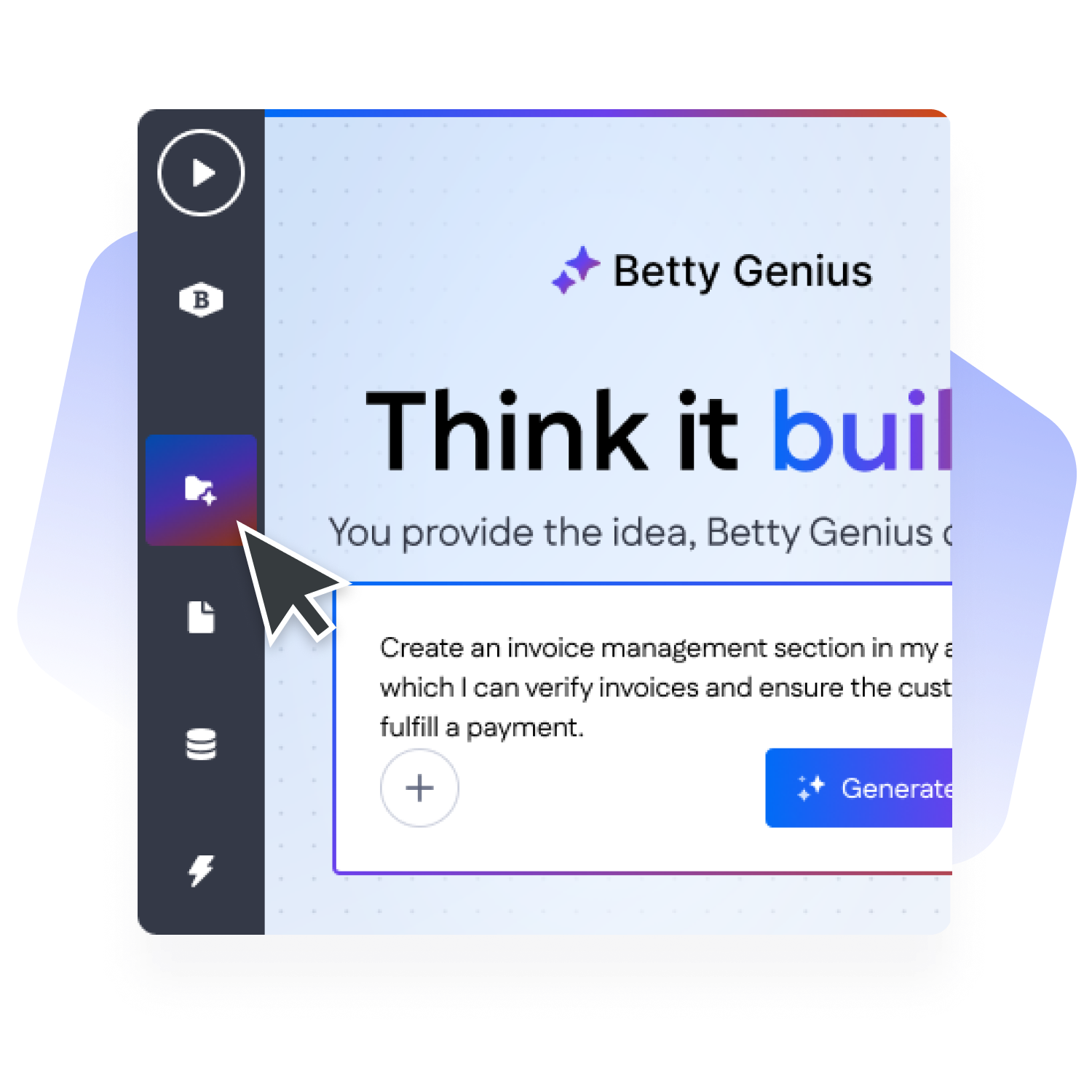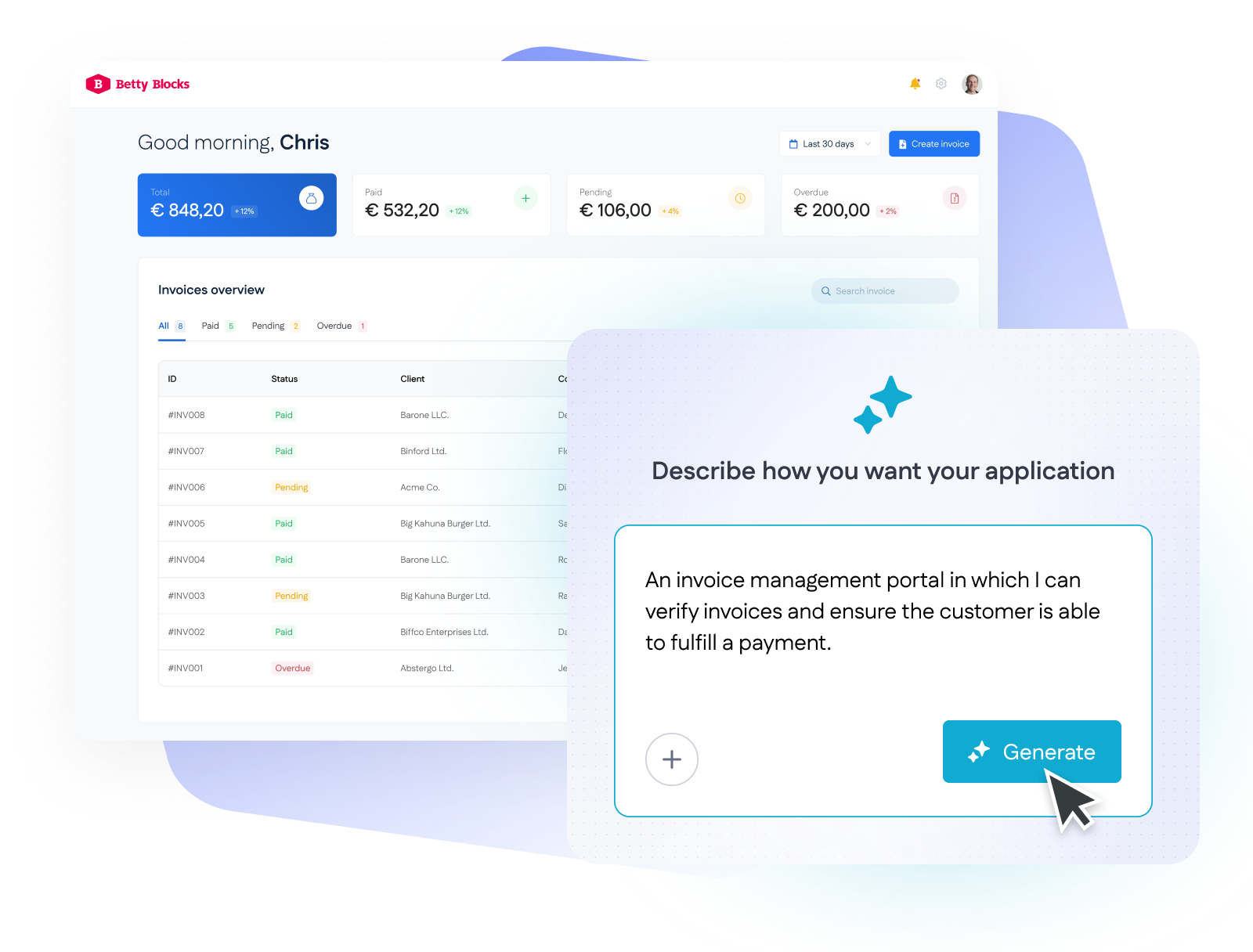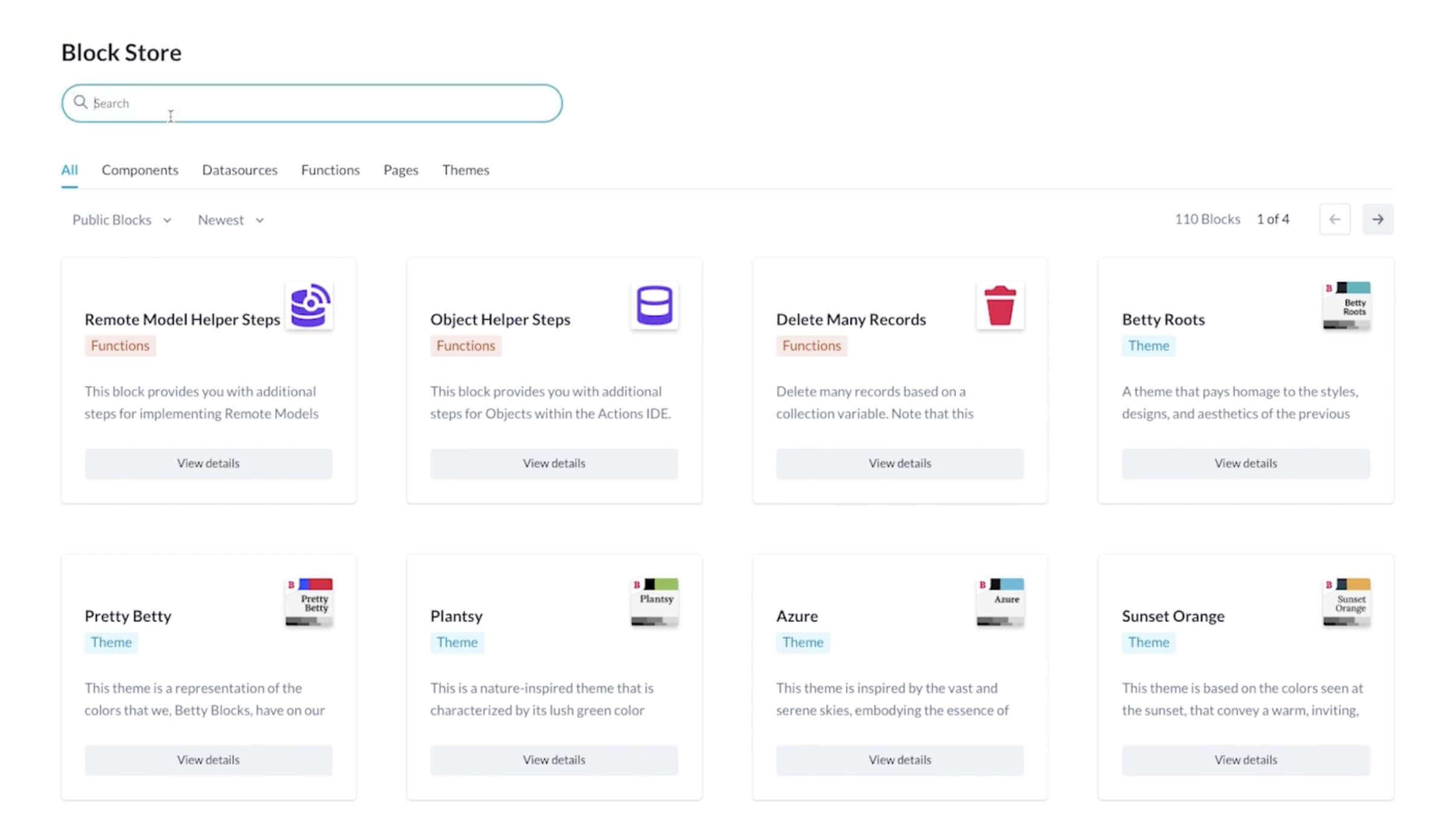Workflow automation
Create intuitive workflow and business process automation tools with Betty Blocks. By using low-code, organizations can swiftly drag-and-drop components to orchestrate more efficient workflows, improve collaboration, and minimize manual action. Call in AI agents to take process automation to the next level.