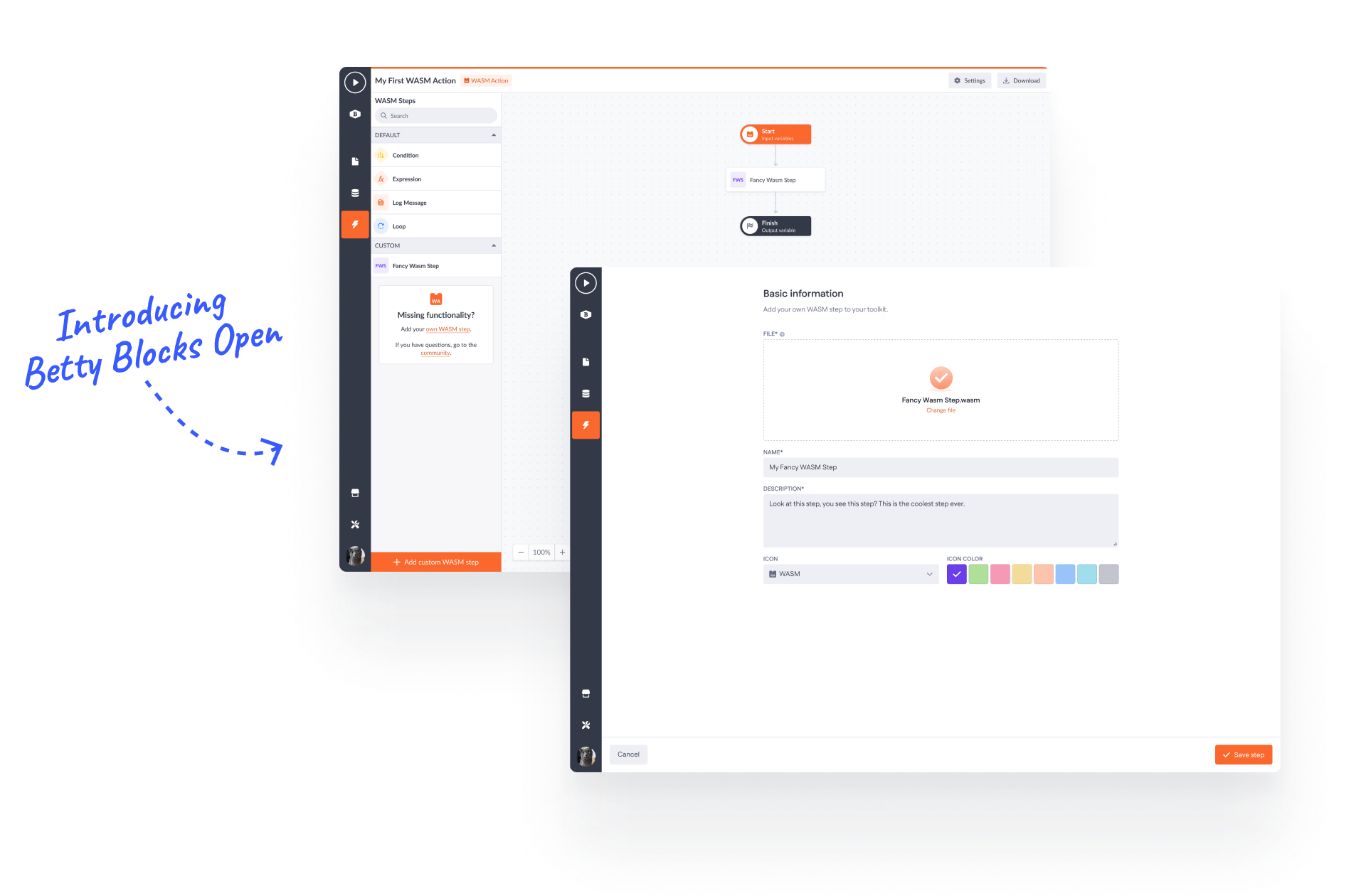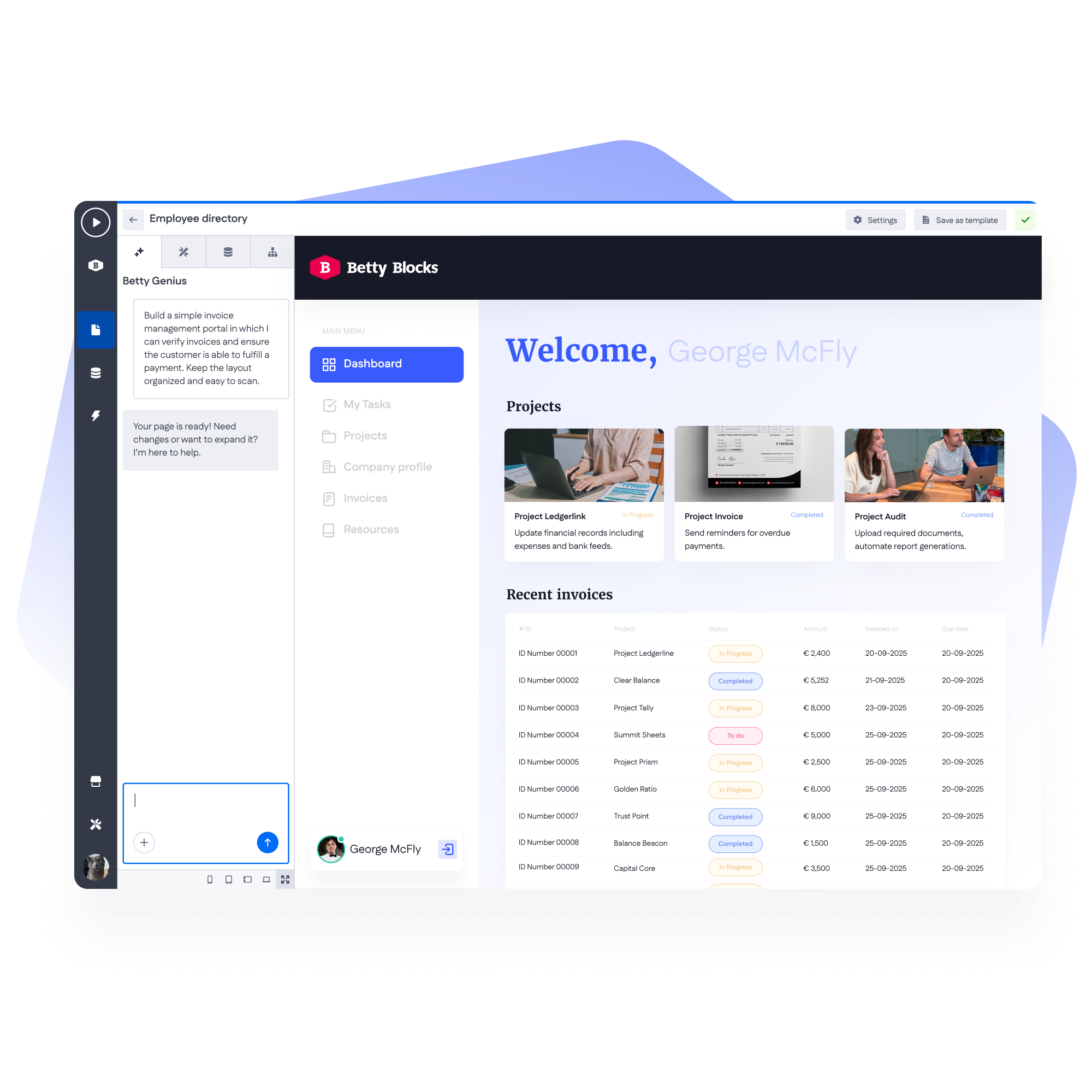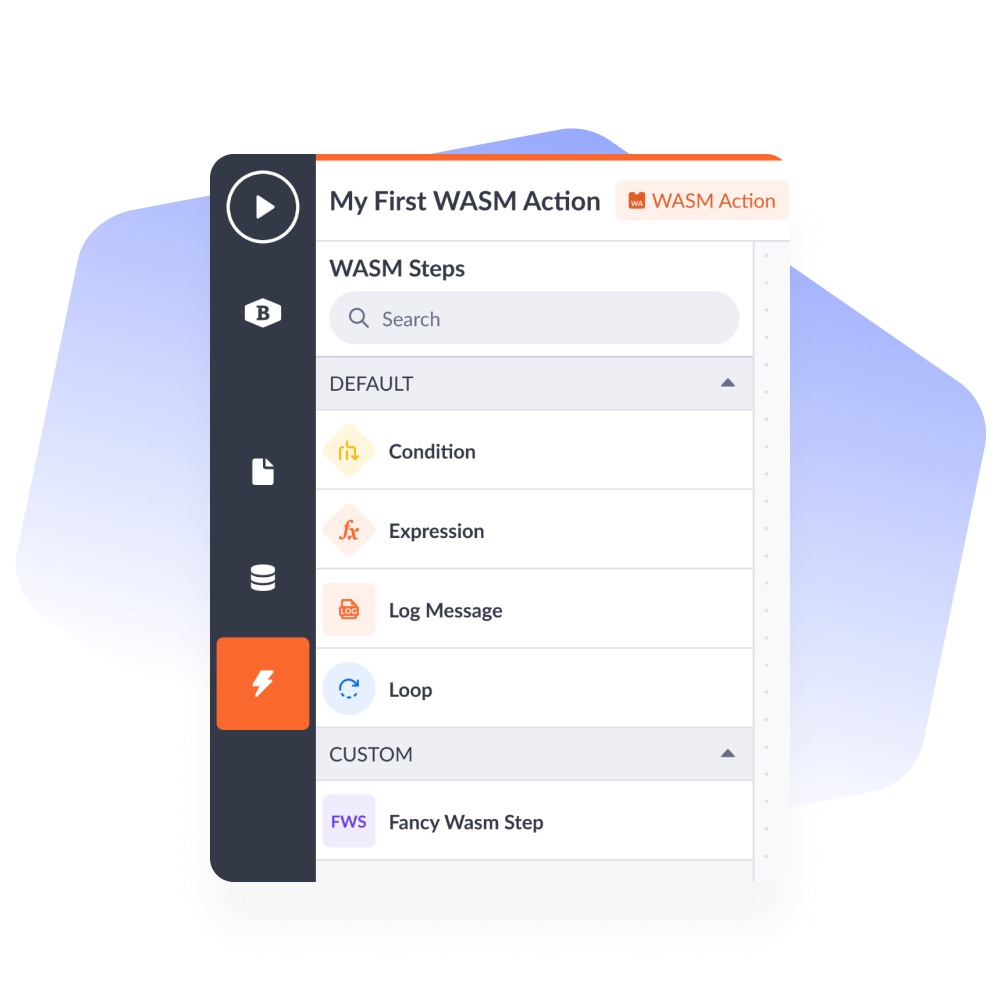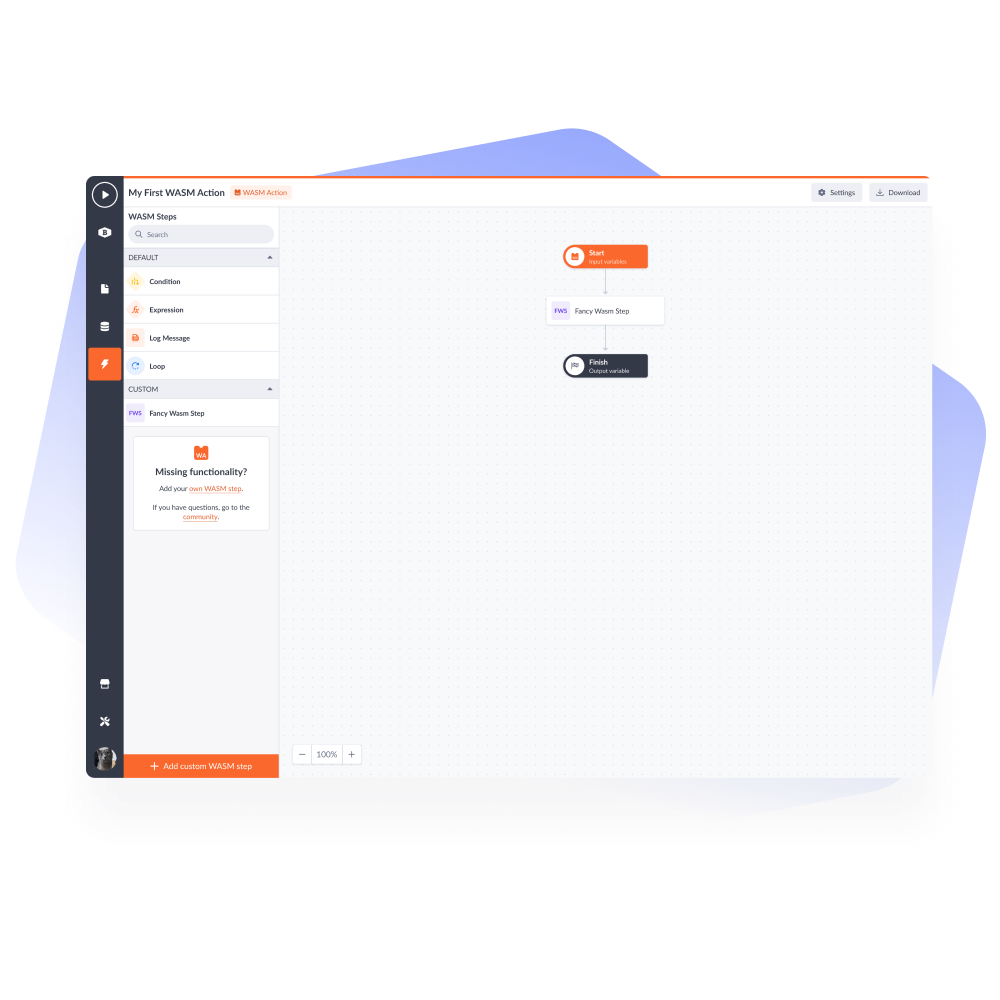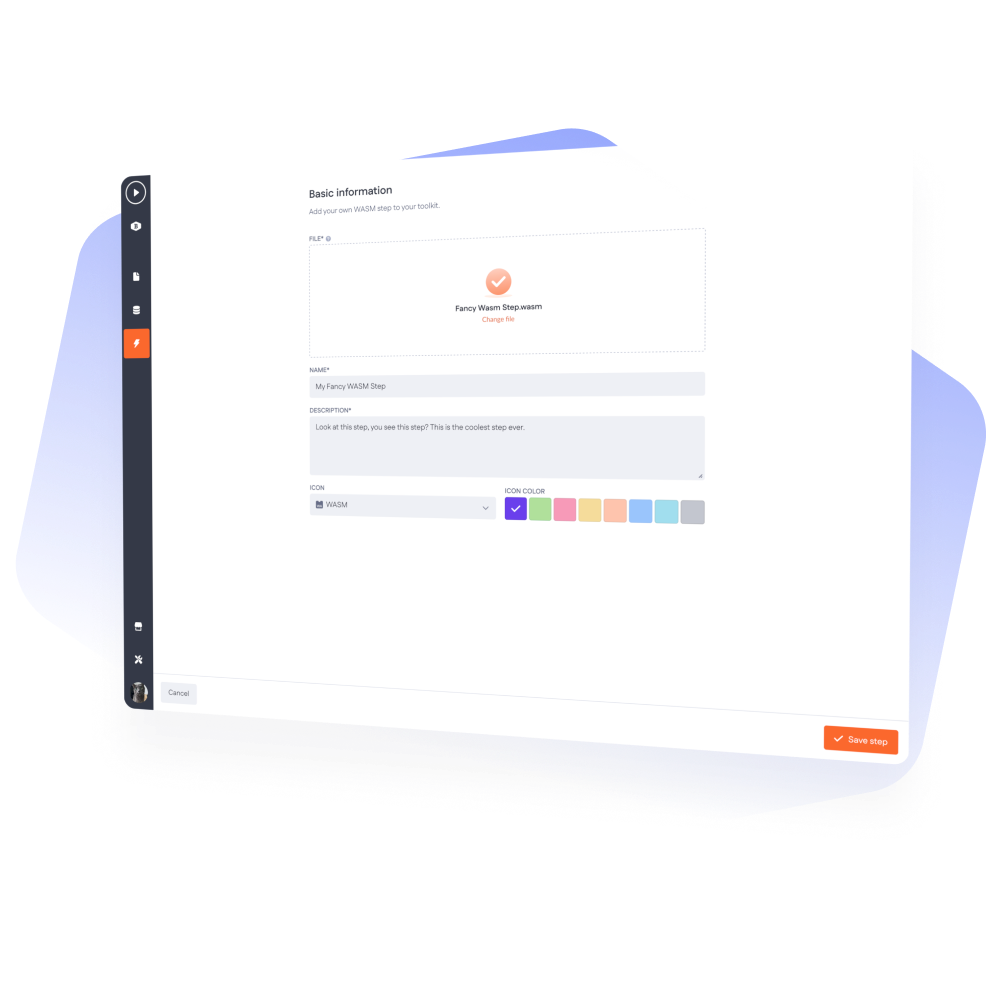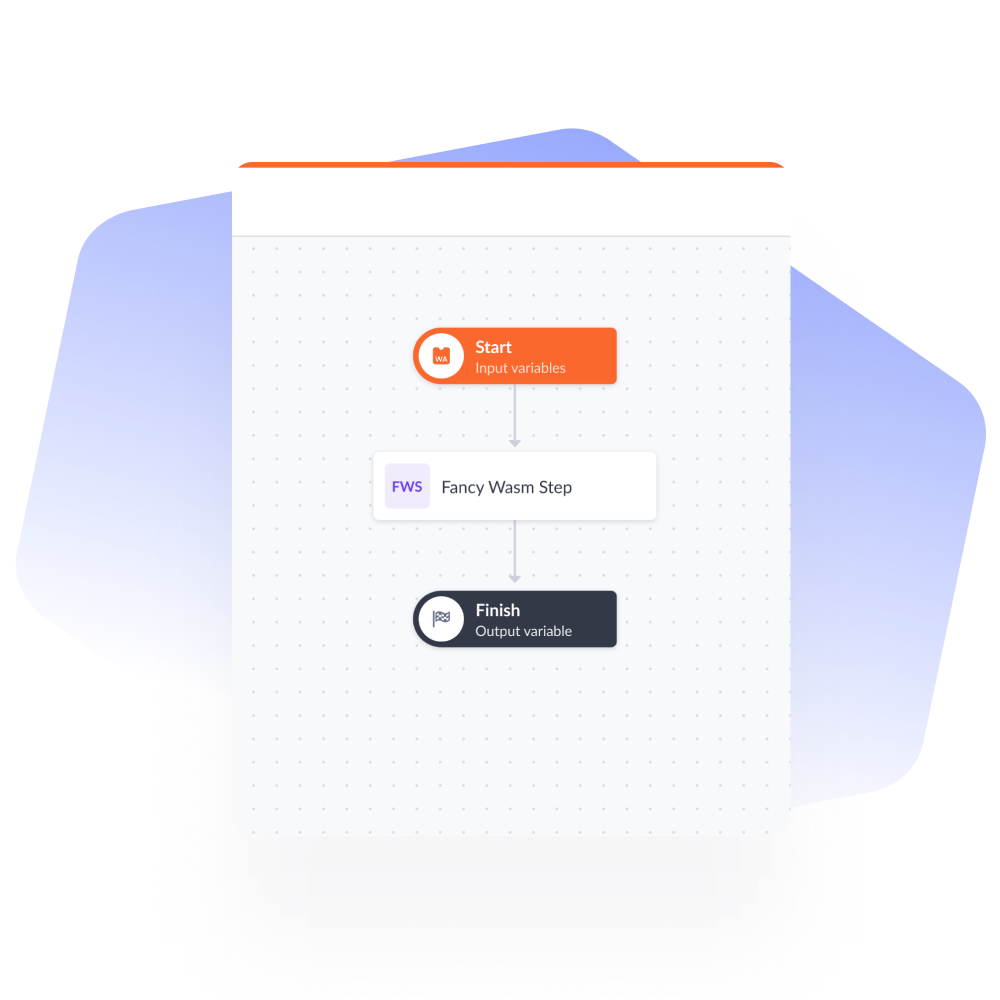Betty Blocks Open:
Wasm-based Action
Builder
Why should IT teams choose between speed and control? Our mandate states that you can have your cake and eat it too. Betty Blocks is extending the benefits of low-code application development beyond the borders of our platform with Betty Blocks Open. Own and control the code you create using the open standards of WebAssembly: no restrictions, no black boxes, no vendor lock-in.