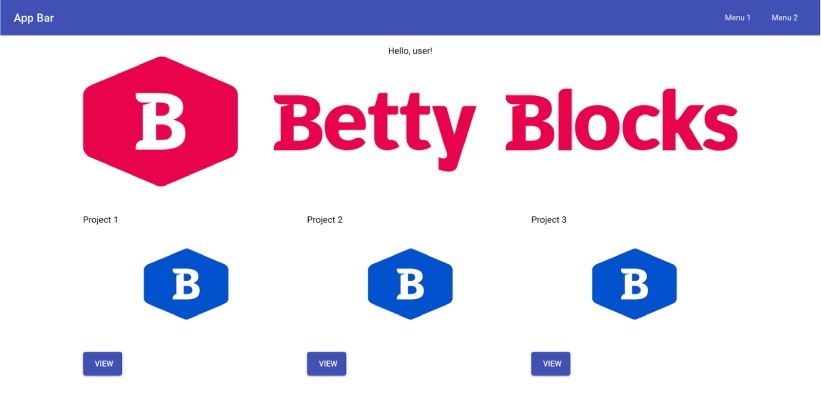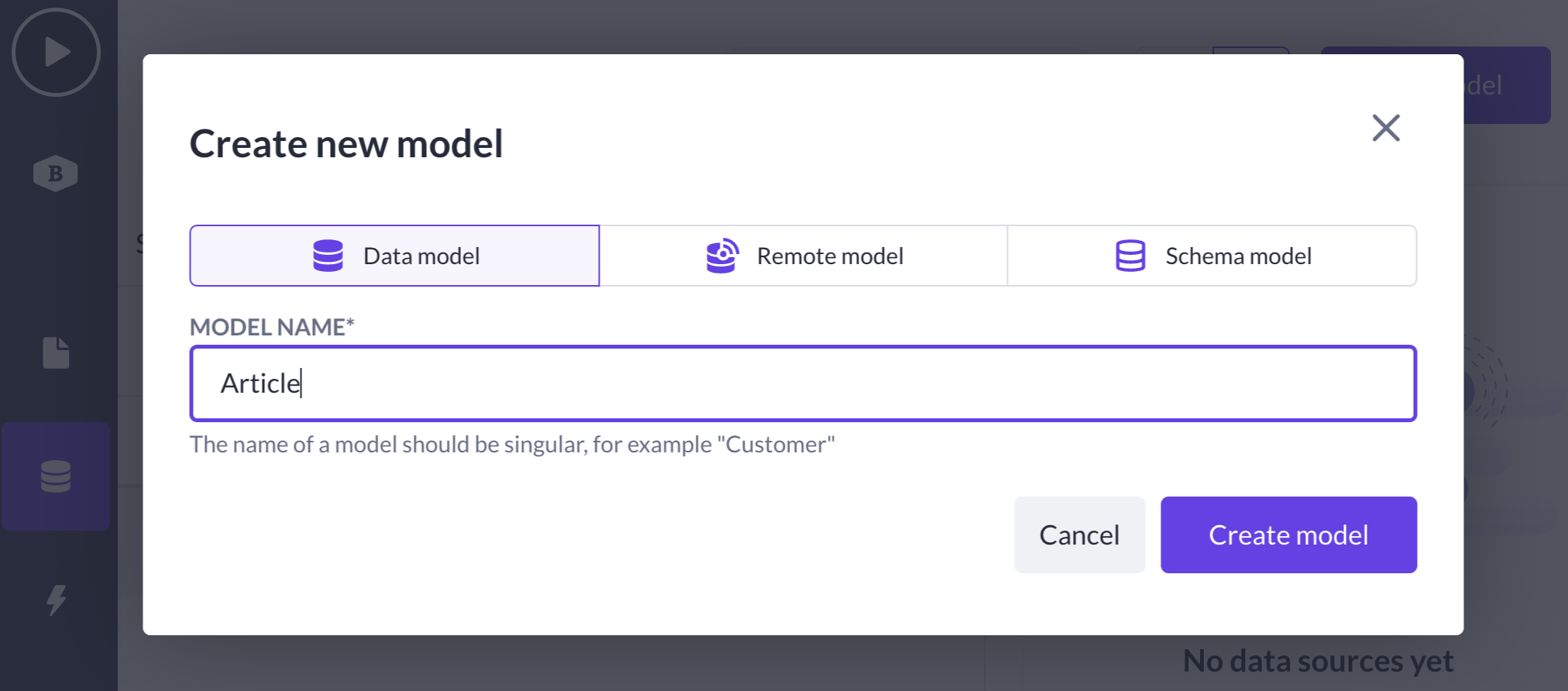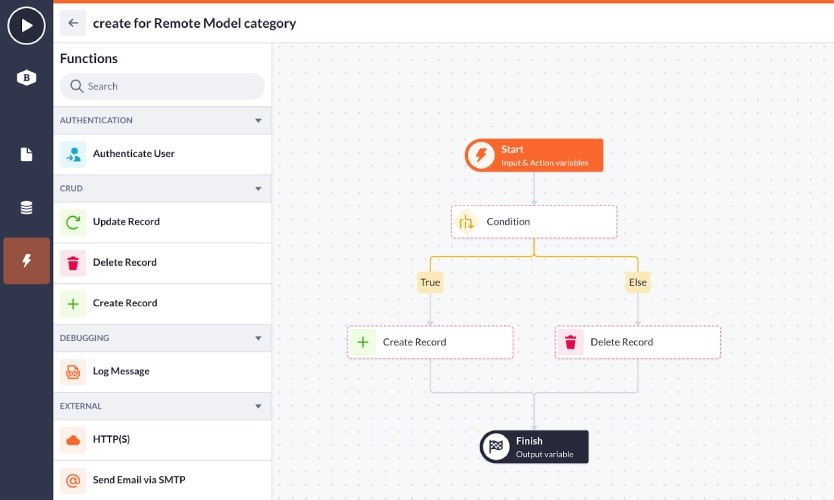Build custom software
with low-code
Many organizations are stuck with standardized IT infrastructure, which is holding them back from pursuing digital transformation and creating tailored solutions. Low-code offers a visual development platform to extend and customize existing software at a fraction of the time and cost compared to traditional development.