Webinar Recap: Vibe coding Meets Enterprise Control
Absolutely! You can sign up online and start building right away. If you need assistance, our support team is available via the chat function in the platform, they're always ready to help you get started.
Simply create a new app and look for the Betty Genius icon in the left menu bar. You can use it in existing apps or create a new one from scratch. If you need guidance, our support team in the chat is happy to walk you through it.
Yes! Upload a screenshot of any page—whether it's from Figma or elsewhere—and Betty Genius will recreate it. While it won't be pixel-perfect, it will get pretty close to your original design.
Definitely. You can click on any component and use the left panel to modify it directly - change styling, edit text, or connect it to your data model. Betty Genius gives you both AI-assisted and manual control.
Betty Genius builds custom components tailored to your specific application, but they're based on standard HTML React components. This approach ensures your components are both unique to your needs and easily maintainable without external dependencies.
Betty Blocks supports "remote models" - you create a model in Betty Blocks that represents an entity in a different system. This works with REST APIs, and if you have an OpenAPI or Swagger setup, it takes just minutes to configure. For bulk operations (like editing 10,000+ records), Betty Blocks can handle looping through records efficiently, though API performance on the external system may be a consideration.
Currently, Betty Genius handles the complete data model in a working application. The actions functionality is a work in progress and will be available soon. Stay tuned for updates!
You can use Betty Genius in existing applications with some small considerations - you'll need to create new pages rather than modifying existing ones with AI. However, you can integrate AI-generated components into your existing app structure.
Absolutely. Whether you're building manually or with AI, you can always add custom code to either the backend or frontend. Videos demonstrating this are available online.
There's a download button in the platform that lets you export your React app and backend app to run locally. For individual components, you'll upload the component, use it in your application, and then download and modify it as needed.
Security is built in by default - applications aren't public unless you explicitly make them so, which requires going through a consent cycle. Betty Blocks uses sandboxing and role-based access systems, giving you control over deployment and application running. This centralized approach reduces risk compared to platforms with single application orientation.
While some users go rogue and build independently, we recommend being transparent with IT. If you do build independently, Betty Blocks gives you a strong governance story to present. We also have materials specifically designed to help explain governance and security to IT departments - just reach out, and we'll provide resources to support your conversation.
© Copyright 2025. All rights reserved.